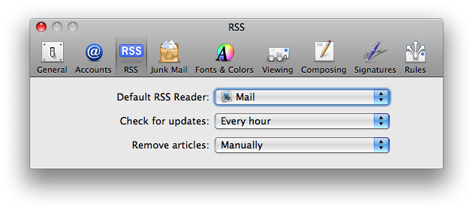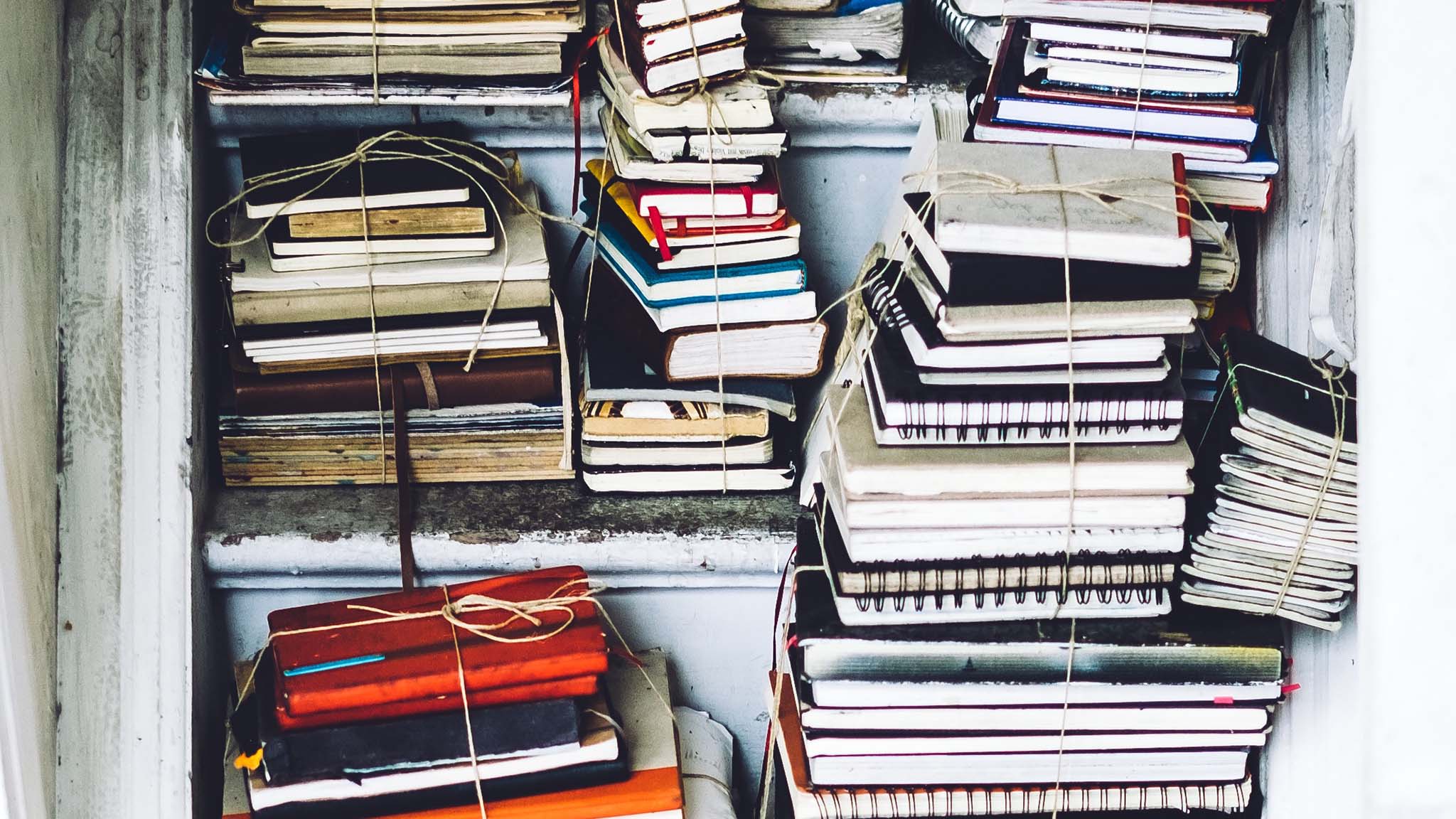At one point I was doing my best to try to read over 100 different blogs each day. It was, in addition to unbelievably time-consuming, very frustrating when I’d see that some large percentage hadn’t been updated since the last time I’d checked. Enter RSS.
 RSS stands for “real simple syndication”. What does that mean? Basically it is a method that blog publishers use to publish their sites in a way that lets you know when they’ve been updated. When you find a blog you like, instead of returning every day to see if the author has posted something new, you let the site tell you when a new entry has been posted.
RSS stands for “real simple syndication”. What does that mean? Basically it is a method that blog publishers use to publish their sites in a way that lets you know when they’ve been updated. When you find a blog you like, instead of returning every day to see if the author has posted something new, you let the site tell you when a new entry has been posted.
There are dozens of ways to subscribe to RSS feeds. You can use Google Reader any of these online feed readers, you can use Firefox or Outlook, or you can use any number of programs designed specifically to track feeds. Here I’m going to explain how subscribe to RSS feeds in Mac OS X, using Apple’s default Mail.app program.
Let’s say there’s a blog that you love to read. Because you’re here, we might as well use davidgagne.net as an example. I don’t write something new every day, so it would probably start to annoy you pretty quickly if you bookmarked this site and then returned every day only to find nothing new. As the publisher I certainly don’t want you to have a bad taste in your mouth every time you visit. So I publish an RSS feed. (Just about every blogger does.)
To subscribe to this blog using Apple’s Mail.app program, you first need to copy the location of my feed. Just look for the little orange logo. Here there’s one at the top right, and I also have a little “subscription box” in my right sidebar. The URL for this site’s feed is currently http://feeds.feedburner.com/davidgagne. (Feedburner is a service that handles formatting and serving feeds for millions of bloggers.) In Mac OS X you can hold the control key — on the lower side of the keyboard, just to the left of the spacebar — and click, then choose “Copy Link Location” from the context-sensitive menu that appears.
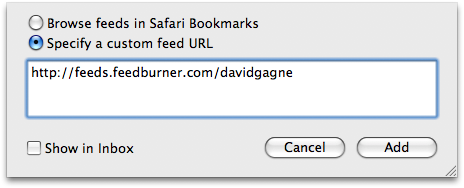 Now switch to Mail and choose Add RSS Feeds … from the File menu. Paste the URL into the Specify a custom feed URL box and click Add. Believe it or not, that’s it!
Now switch to Mail and choose Add RSS Feeds … from the File menu. Paste the URL into the Specify a custom feed URL box and click Add. Believe it or not, that’s it!
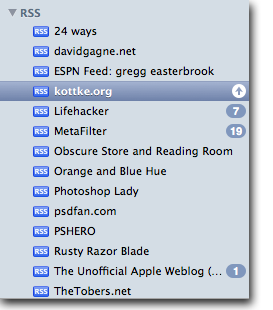 Now you’re subscribed to this site’s feed. Every time I post a new entry, it will appear in your RSS list in the left sidebar. Mail.app will also show you how many new (unread) items there are for that feed. (If you checked the Show in Inbox button, new articles will appear as email items in your Inbox instead of in the RSS list. You can also click the little up arrow — like the one next to my subscription to kottke.org in this image — to tell Mail you want to receive the updates as mail items.)
Now you’re subscribed to this site’s feed. Every time I post a new entry, it will appear in your RSS list in the left sidebar. Mail.app will also show you how many new (unread) items there are for that feed. (If you checked the Show in Inbox button, new articles will appear as email items in your Inbox instead of in the RSS list. You can also click the little up arrow — like the one next to my subscription to kottke.org in this image — to tell Mail you want to receive the updates as mail items.)
In Mail’s preferences for RSS you can set how frequently you want Mail to check for new updates. You can also set how items will be removed. I suggest you leave it set to use Mail as your default RSS reader.