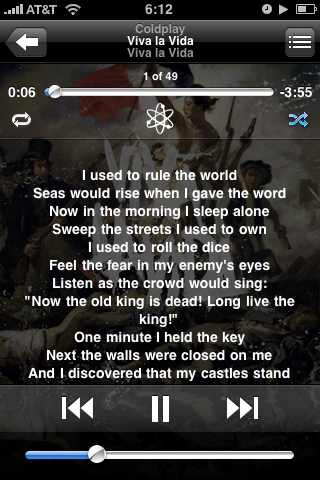Did you know that you can store a song’s lyrics inside iTunes? Simply right-click on any song and choose Get Info. Then switch to the Lyrics tab and paste the lyrics there. Now when you play that track on your iPhone or iPod touch, the lyrics will be displayed right on the screen.
Did you know that you can store a song’s lyrics inside iTunes? Simply right-click on any song and choose Get Info. Then switch to the Lyrics tab and paste the lyrics there. Now when you play that track on your iPhone or iPod touch, the lyrics will be displayed right on the screen.
This is what you’ll see when you play the song on your iPhone: