 Depending upon the size of your iTunes library and how you have your playlists configured, you could have a bunch of awesome songs that you are either hearing over and over and over again, or that you’ve not heard in ages. Those are both terrible situations, of course. You want to have a happy medium.
Depending upon the size of your iTunes library and how you have your playlists configured, you could have a bunch of awesome songs that you are either hearing over and over and over again, or that you’ve not heard in ages. Those are both terrible situations, of course. You want to have a happy medium.
I have a smart playlist named “Listen to This” which I use to keep my rotation fresh. Here are its parameters:
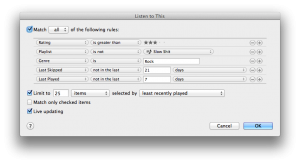
- Rating is greater than three stars
The whole point of this playlist is to hear songs you really like, but haven’t heard in a while. But iTunes won’t know what your favorite songs are unless you are rating your songs! - Playlist is not “Slow Shit”
Smart playlists can’t be used for everything. Sometimes you simply have to tell iTunes about a song. I have a non-smart playlist called “Slow Shit” which I use to collect all my love songs and ballads. (I love Everybody Hurts by R.E.M., but I don’t want to hear it in the middle of the day or while I’m out on a ten-mile run.) Any time I hear a song that I consider “slow”, I right-click it, choose Add to Playlist, and then push it into “Slow Shit”. That way I can tell any smart playlists to ignore those songs. - Genre is Rock
This qualification prevents things like country music, J.F.K.’s inaugural address, and the Mickey Mouse Clubhouse theme song from popping into my daily life unexpectedly. - Last skipped is not in the last 21 days
If I skip a song, it’s sort of a big deal. I like the music in my library — all thirteen thousand plus tracks — and if I don’t like a song, I delete it. If I fast-forward a song, it means I really don’t want to hear it for a while for one reason or another. - Last played not in the last 7 days
If I just heard a song recently, I don’t want to hear it again right away. Doesn’t it drive you crazy when a radio station — when every radio station — plays the same damn song every other hour?
If you create a playlist using these settings, you’ll have a great jump-start to building your own personal radio station that only plays your favorite songs. And more importantly, you’ll have a playlist that you can use as a parameter of other smart playlists to include your favorites without getting sick of them.
Friggin genius, man.