 Well I finally did it. I’ve been playing with it for a few weeks and I decided to make the switch. I’ve instructed my laptop to use FireFox as my default browser. It is just a damn hell ass better browser than Internet Explorer. I like the tabs. (No, I love the tabs.) I like the RSS stuff. I like being able to do so many geeky things. I like the fact that it never seems to crash or hang. I like pretty much everything about FireFox. In fact my only real complaint is that I had to open the help files to find the keyboard shortcut to switch the active tab. (It’s CTRL-TAB, by the way. Why is that so hard to find?) I humbly apologize to all those people I thought were dorks for using FF all this time. You were right. I was wrong. Long live FireFox.
Well I finally did it. I’ve been playing with it for a few weeks and I decided to make the switch. I’ve instructed my laptop to use FireFox as my default browser. It is just a damn hell ass better browser than Internet Explorer. I like the tabs. (No, I love the tabs.) I like the RSS stuff. I like being able to do so many geeky things. I like the fact that it never seems to crash or hang. I like pretty much everything about FireFox. In fact my only real complaint is that I had to open the help files to find the keyboard shortcut to switch the active tab. (It’s CTRL-TAB, by the way. Why is that so hard to find?) I humbly apologize to all those people I thought were dorks for using FF all this time. You were right. I was wrong. Long live FireFox.
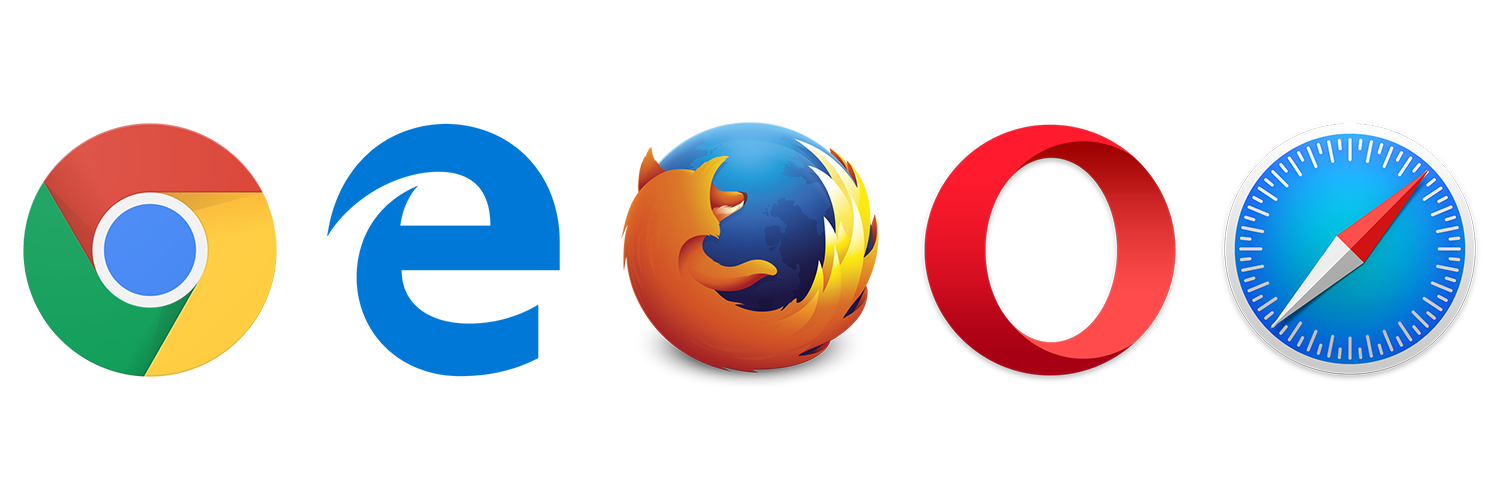
Why not you visit Spread Firefox.com?
CTRL-TAB is the windows standard shortcut for switching tabs in any tabbed application. Very handy. Like ALT-TAB but within context.
Also, check out ALT-D (focusses the address bar) and if you don’t already use it, try CTRL-ENTER when typing an address, after entering the main part, so type google, then hit CTRL-ENTER and it automatically gives you the http://www. prefix and the .com suffix. SHIFT-ENTER does the same for .net so type ALT-D, davidgagne, SHIFT-ENTER to take your current tab to your site in seconds. Or set up a bookmark with dg as a “keyword” and type ALT-D, dg, enter and go straight there. Keyword bookmarks are totally the greatest thing ever.
then there’s keyword searches, pick a search field, right click, add keyword for this search then you can do [keyword] [terms] to search straight away. I have php as one for the online PHP manual. Neat as…
I was recently introduced to clicking on links with the middle mouse button. FF is awesome.
Dude, do you know how many times I heard you diss FF? ; ) Welcome to the club. My two most-used commands are Ctrl T and Crtl +, the latter comes in especially handy for those sites with microscopic font sizes. Then add Prefbar and SEO for Firefox. No links, you know how to search…
Yea that is exactly how I thought then I finally let my friend talk me into it. He was right!