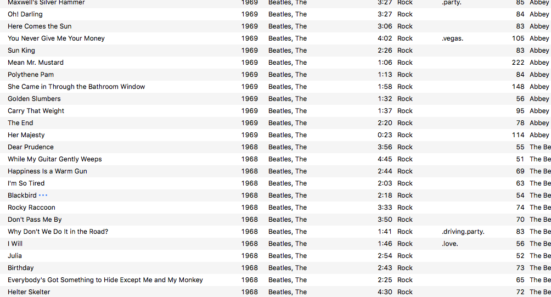Posts in the category “Software”
the code that runs your life
iPhone 3G Bluetooth
It takes four actions to enable Bluetooth on the new iPhone. Click “Settings”. Click “General”. Click “Bluetooth”. Click on/off slider. Leaving Bluetooth enabled all the time drains the battery much too quickly, so it makes sense to only enable it when you are using it, and to disable it when you are finished. (The same
iPhone Ringtone Creator
Recommended by a friend: iToner: No hacks. No per-ringtone fees. Unlimited custom ringtones for your iPhone. Update for Mac Users: You can create your own ringtones for free with GarageBand, which is probably already on your computer. Update for Windows Users: Make Your Own Ringtone for Free with iTunes
Switching to Mac: Top Ten Things I Like
In which I write about switching to Mac
iPhone Camera Bug
In which I find a solution to an iPhone camera bug
Backup iPhone SMS Messages
A few weeks ago my iPhone randomly decided to stop saving photos taken with its camera. It would act like it was taking a photo, but it wouldn’t actually save the photo to its internal photo file system. I didn’t realize this until I had taken a few dozen photos of my dad and me
Converting to Mac
In which I finally bite the bullet
AVG Anti-Virus Free Edition 8.0
Free Virus Scanner
Keeping iTunes Organized
In which I explain how to conserve hard drive space
Faceted Email Browsing
An alternative to Outlook
Using Last Skipped in Smart Playlists
What counts as a skip?